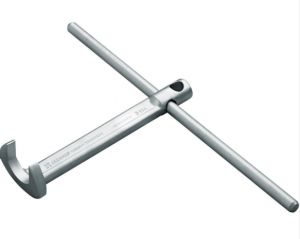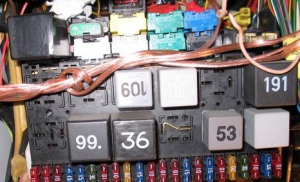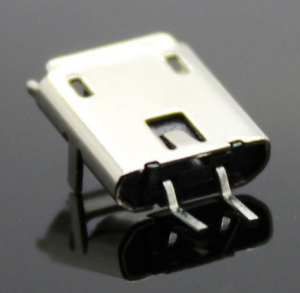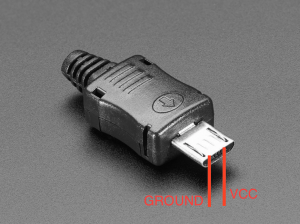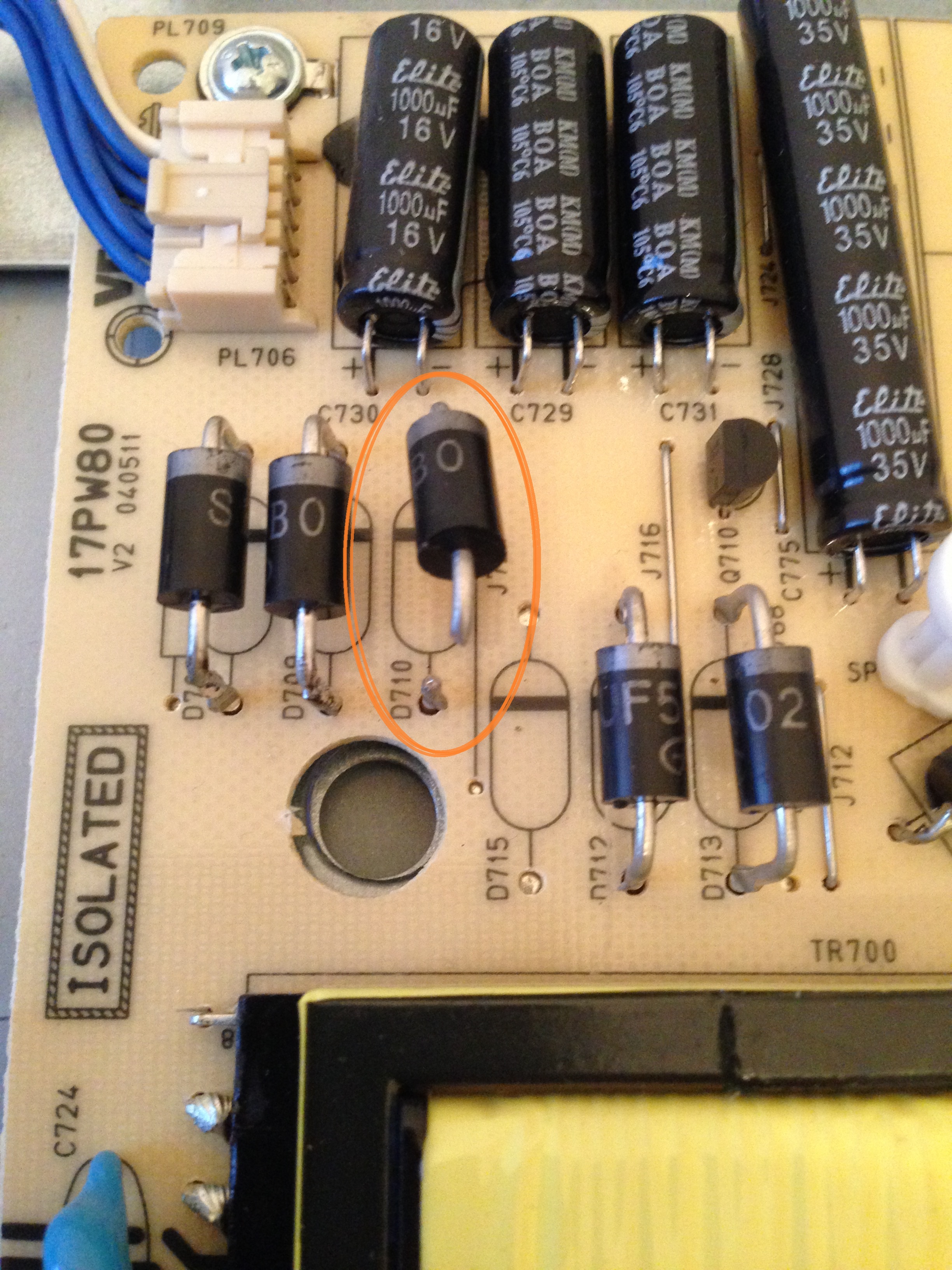I had a strange noise, sound something like a repetitive clicking or tapping. It took me a while to find the fault here – but I notice that when I disconnected one of the vacuum pipes, the noise went away. This led me to think a vacuum fault.
The Vacuum pump (for brakes etc) runs on a pushrod surrounded by a spring that is activated directly with the cam shaft. Oil build up causes the problem, as the pushrod cannot complete it’s full movement properly.
I noticed that the tapping sound could only be heard when sat stationary, like at traffic lights. The way to tell if this is the fault is ridiculously simple, pump the brake pedal a good few times and see if the noise goes away!
I replaced the whole pump including pushrod – be careful as there are a couple of different sizes of rod available. I have since learnt that just draining the oil out of the pump and giving everything a good clean would have sorted it, but it didn’t cost a fortune so I’m not too concerned.
This is the pump:
It is located at the front of the engine, with 2x bolts holding it in place. One bolt is accessed via the top of the engine, and the second at the bottom. The second one was a pain to get to as space is limited so a crows foot spanner like the one below or something similar will be needed.